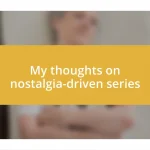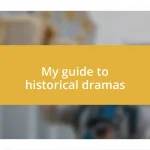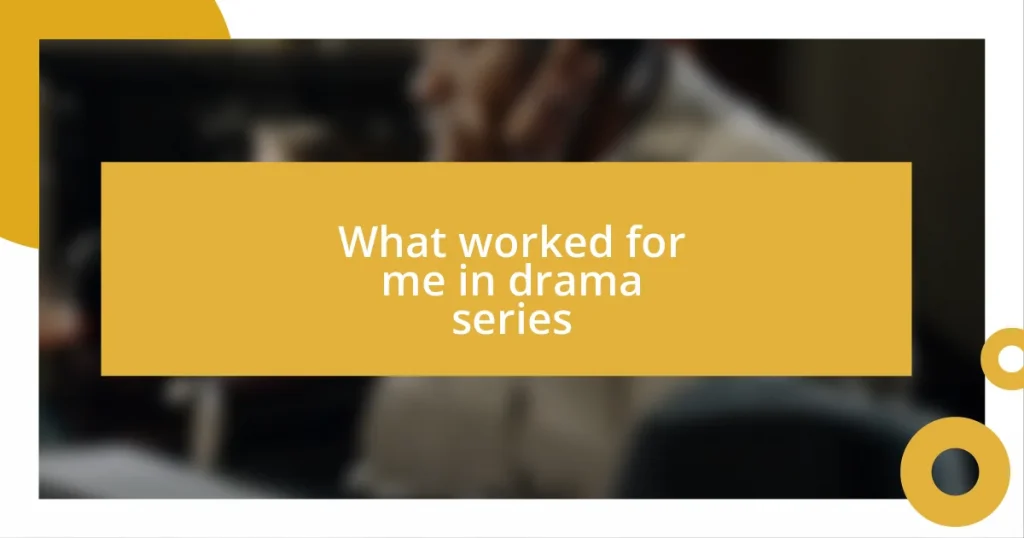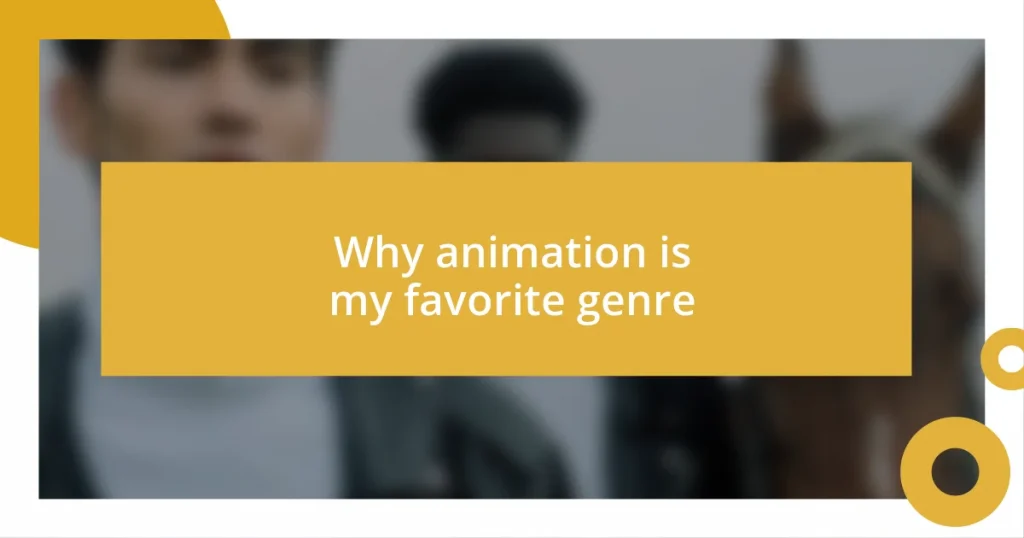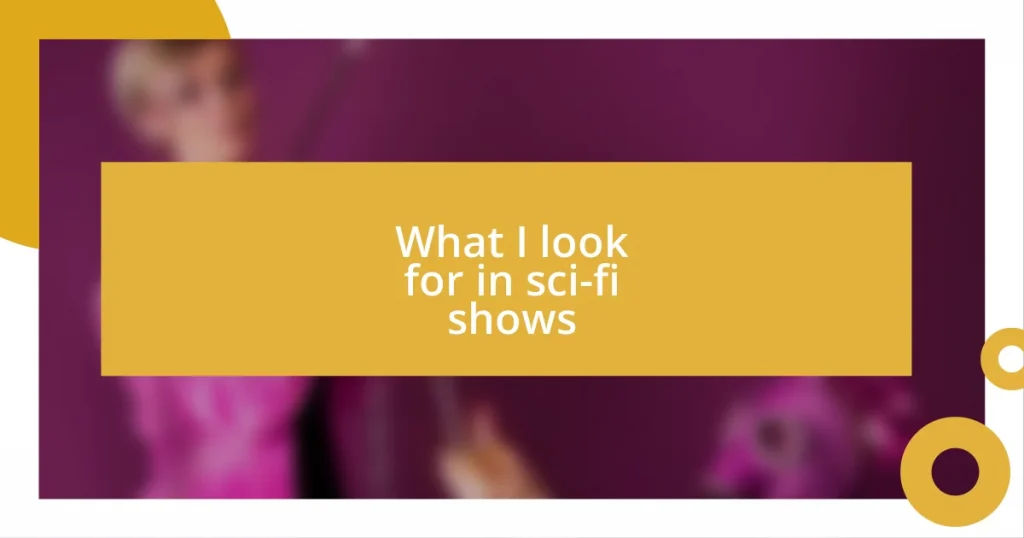Key takeaways:
- Motion blur is influenced by shutter speed, subject speed, camera stability, and lighting conditions; understanding these factors can enhance image clarity and creativity.
- Techniques to minimize motion blur include adjusting shutter speed, using image stabilization, and positioning carefully to anticipate subject movement.
- Post-processing tips like sharpening, adjusting contrast, and noise reduction can significantly improve the clarity of images captured under challenging conditions.
Understanding Motion Blur Basics
Motion blur occurs when there is a relative movement between the camera and the subject, causing a smearing effect that can either enhance a photo’s dynamism or muddle its clarity. I still recall the day I captured a breathtaking sunset by the beach, but instead of sharp waves, I ended up with streaks across my image. It made me question: how can something so beautiful turn into an undesirable flaw?
Understanding the fundamentals of motion blur involves considering various factors like shutter speed, subject speed, and even lighting conditions. I once realized this the hard way while trying to photograph my dog running at the park; the sunlight was fading, and my shutter speed couldn’t keep up with her bursts of energy. As a result, those delightful moments transformed into hazy impressions—definitely a lesson learned.
Many photographers experience that twinge of frustration when they see motion blur in their images, especially when they’re trying to capture action. I’ve been there, watching friends share their sharp photos while I silently mourn my missed opportunities. But understanding this concept can turn your frustration into newfound creativity; you can harness motion blur to convey movement instead of merely correcting it.
Common Causes of Motion Blur
Motion blur usually creeps in when the subject is moving fast, or when the camera isn’t steady. I remember a day at a carnival when I tried to capture the thrilling rush of a roller coaster. Instead of that exhilarating snap, I ended up with elongated rides and bewildered faces—an all-too-common victim of the fast-paced action. This often happens because your shutter speed is too slow to freeze the action, leading to a blurred image that lacks the intended sharpness.
Several other factors contribute to motion blur as well:
- Shutter Speed: A slower shutter speed can’t capture rapid movements clearly.
- Camera Shake: If the camera isn’t held still, even a momentary jerk can cause blur.
- Subject Movement: Rapid motion from your subject is often a primary reason.
- Lighting Conditions: Low light requires a slower shutter speed, increasing the likelihood of blur.
I recall my own struggle during a friend’s wedding. As the couple shared their first dance, my excitement turned to despair when I saw my images, which looked more like abstract art than a beautiful moment. It reminded me that understanding these causes is essential for any photographer eager to capture clarity in their images.
Techniques to Minimize Motion Blur
When it comes to techniques for minimizing motion blur, adjusting the shutter speed is one of my go-to solutions. I remember the thrill of photographing a friend’s bike race, and by choosing a faster shutter speed, I was able to freeze those exhilarating moments. This simple adjustment helped me capture the intensity of the race without losing clarity, turning potential chaos into a series of dynamic, sharp images.
Another effective method is to utilize image stabilization features on your camera or lens. During one rainy afternoon, I decided to take my camera out for a walk, and it was jostling with each step. However, with image stabilization activated, I was able to mitigate those little shakes, resulting in crisper shots of raindrops falling on leaves. It’s interesting how technology can assist us in combating the limitations of our own movements.
Lastly, positioning yourself thoughtfully can also help reduce motion blur. I found this out during a delightful day photographing my kids at the park. By anticipating their movements and aligning my shots accordingly—like staying at one angle to focus on them as they ran—I was able to capture them in motion without blurriness. It taught me the value of being aware of my surroundings while actively engaging in the scene I was shooting.
| Technique | Description |
|---|---|
| Adjusting Shutter Speed | Utilize a faster shutter speed to freeze action and avoid blur. |
| Image Stabilization | Activate stabilization features to counteract camera shake. |
| Thoughtful Positioning | Position yourself strategically to anticipate subject movement. |
Camera Settings for Sharp Images
Selecting the right camera settings can dramatically transform the sharpness of your images. For instance, I remember attempting to photograph my dog as he sprinted across the yard. Frustratingly, my first few shots were nothing but a blur. Then I made a critical adjustment: I increased the shutter speed to 1/1000 of a second. Just like that, the images became crystal clear, capturing every delightfully wagging tail and flying ear mid-motion.
Another important setting is the aperture. A wider aperture (e.g., f/2.8) can allow more light in, which helps when shooting in low-light conditions. I once went to a street fair with my camera set to a narrow aperture by mistake, leaving me with dark, blurry images of the lively atmosphere. When I switched to a wider aperture later on, all those beautiful neon lights began to pop with clarity and vibrancy, turning my photos into a celebration of colors.
Don’t overlook the importance of ISO as well. While a higher ISO can brighten images, it can also introduce noise, which I discovered while shooting a concert. My initial setting resulted in grainy photos despite a faster shutter speed. As I played with the ISO, I found that a mid-range setting gave me the best of both worlds: sharpness without the unwanted noise. It’s fascinating how a little experimentation with settings can significantly enhance the quality of your photography. Have you ever taken the time to adjust each setting to see how it impacts your images? Trust me, it’s worth it!
Using Tripods and Stabilizers
Using a tripod or stabilizer has been a game changer for me, particularly during long exposure shots. I vividly recall a sunset shoot by the beach, where I set my camera on a sturdy tripod. The difference was astounding! My images captured the brilliant colors of the sky without the slightest hint of blur. It made me appreciate how such simple tools can transform a good photo into a stunning one.
When I tried my hand at videography, a gimbal stabilizer completely opened up a new world of possibilities. I remember shooting a documentary on local artists, and the fluid motion of the footage was mesmerizing. It felt like I was gliding through their creative spaces rather than bouncing around awkwardly. The stabilizer allowed me to follow their movements seamlessly, showing their passion without the distraction of shaky footage. Isn’t it incredible how that smoothness can elevate your storytelling?
Even in casual settings, I’ve found tripods incredibly helpful. During a family reunion, I set up my camera on a tripod for a group shot. Instead of fumbling with my hands, I could properly compose the frame, ensuring that everyone was perfectly in focus. That moment made me realize: why rely on just my hands when I can let technology take the strain? How many precious memories could be better captured with something as simple as a tripod? It’s definitely worth considering for those special moments.
Post-Processing Tips for Clarity
Post-processing can be a fantastic way to breathe new life into your images, especially when it comes to clarity. I remember a time when I edited a shot of my son running through a field, and after applying some sharpening techniques in Lightroom, the difference was striking. It felt like I could almost reach out and touch the blades of grass he was flying past. Have you ever sharpened an image to the point where it brought the scene to life in a way you hadn’t anticipated?
Another useful tip is to adjust the contrast to enhance the depth of your photos. I often find that increasing contrast just a tad can really make the subject pop against a more subdued background. During a winter hike, I captured a photo of snow-covered trees, and enhancing the contrast turned what was a flat image into something that truly reflected the crisp, invigorating atmosphere. How often do you take the time to play with contrast in your edits?
Don’t underestimate the power of noise reduction tools, especially if you’re working with higher ISO images. In one instance, I had to shoot a concert in low light, and while the photos were sharp, they also came out quite grainy. Applying a bit of noise reduction in post-processing made a world of difference, allowing the final images to be both clear and visually appealing. It’s fascinating how a little software magic can rescue a moment that might otherwise be lost to technical issues.