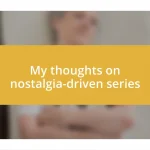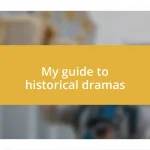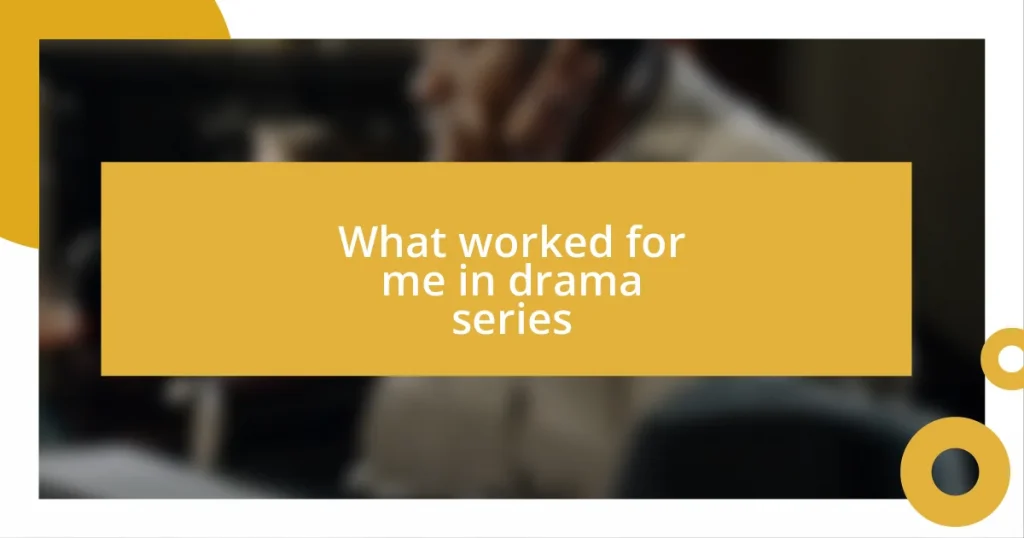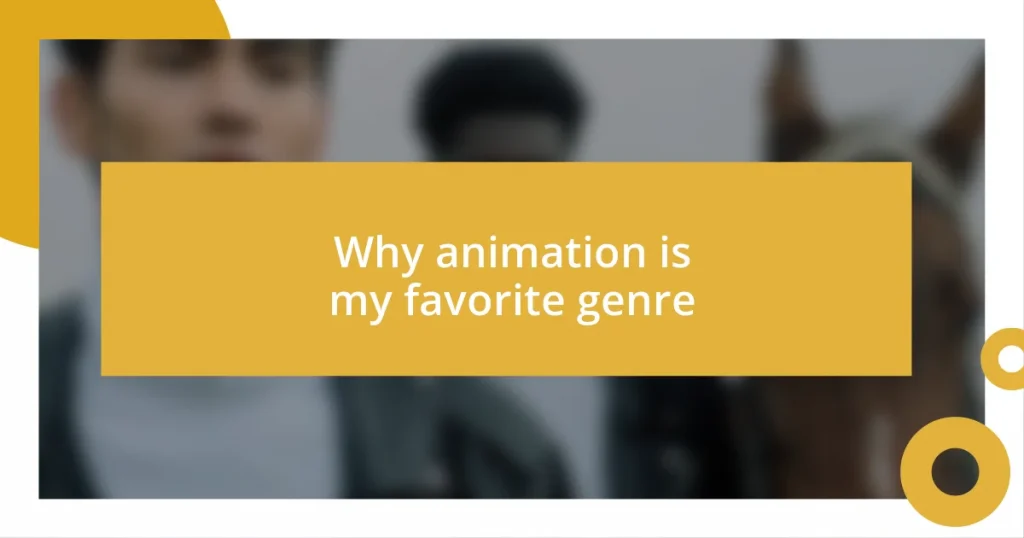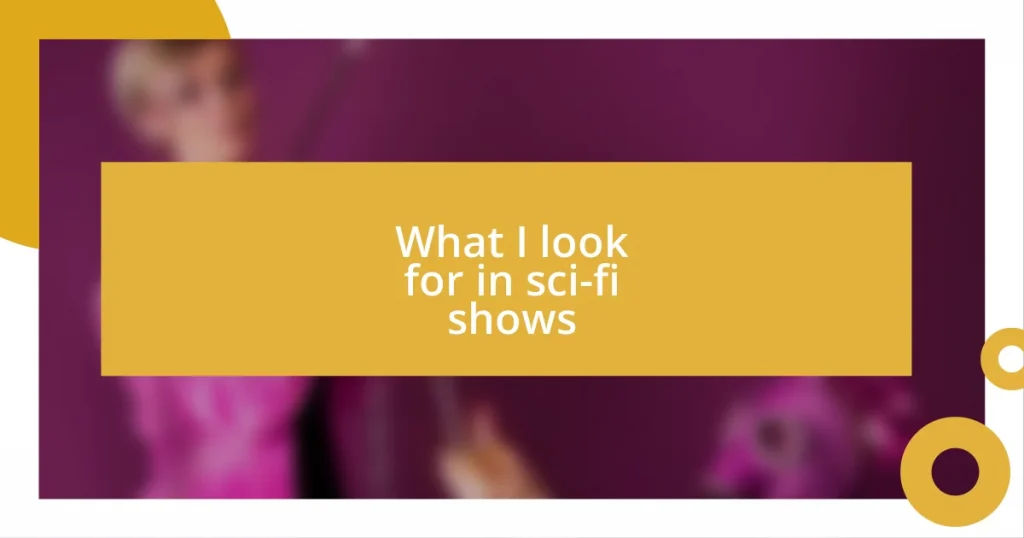Key takeaways:
- Ensure your internet speed is adequate for streaming, with at least 25 Mbps recommended for high definition.
- Optimize settings like resolution based on bandwidth capabilities and device compatibility to enhance viewing experience.
- Regularly update streaming apps to improve performance, security, and user experience while reducing buffering issues.
Understand Your Internet Speed
Understanding your internet speed is crucial for a seamless streaming experience. I remember the frustration of buffering while trying to watch my favorite show; it felt like my whole evening hinged on that spinning wheel. It made me realize how essential it is to know your download and upload speeds.
Did you know that a minimum of 25 Mbps is recommended for streaming in high definition? I once thought my 15 Mbps connection would suffice until a weekend binge session turned into a series of interruptions—I quickly learned that size really does matter when it comes to bandwidth. So, before you settle down for your next movie night, take a moment to check your speeds; you might find that a quick upgrade can save you from the agony of lagging scenes.
The reality is that network congestion can also impact your streaming quality. There’s nothing quite like that heart-sinking moment when a family member jumps on a video call, and your movie starts to pixelate. If you’ve experienced similar moments, you know it’s not just about having high-speed internet; timing and usage patterns matter too. Understanding how these factors intertwine can empower you to make adjustments, like scheduling streaming at times when your connection is less stressed.
Choose the Right Streaming Resolution
Choosing the right streaming resolution isn’t just about preference; it can have a huge impact on your viewing experience. I learned this the hard way during a family movie night when we opted for 4K resolution on a connection that just couldn’t handle it. I was so excited to see every tiny detail, only to be met with endless buffering that had everyone groaning. It made me appreciate the importance of finding a balance between quality and capability.
Here are some key points to consider when selecting your streaming resolution:
- Bandwidth Capabilities: Higher resolutions like 4K require significantly more bandwidth. If your connection can’t support it, go for HD instead—trust me, it still looks great.
- Device Compatibility: Not all devices can stream in ultra-high resolutions. Make sure you’re using a compatible device, or you could be wasting valuable bandwidth.
- Content Type: For casual viewing, 720p might be sufficient, but for visually stunning blockbusters, aim for 1080p or higher, assuming your internet can handle it.
- Data Usage: If you have a limited data plan, streaming in 4K can quickly eat through your allowance. Pay attention to your usage to avoid overage charges.
By weighing these factors, you can ensure that your streaming choices lead to a more enjoyable experience without the dreaded interruptions. I wish I’d known this sooner—my movie nights would have been far more relaxing!
Optimize Your Home Network Settings
Optimizing your home network settings can significantly elevate your streaming quality. I once realized this during a particularly frustrating game night when lag turned my slick gameplay into a stop-and-go ordeal. After tweaking my network settings, such as changing the channel on my router to minimize interference, I was amazed at how much smoother everything ran. Sometimes the simplest adjustments can make the biggest difference.
Another valuable step is to prioritize devices on your network. Have you ever noticed your stream lagging because someone else is using the Wi-Fi? I have! By enabling Quality of Service (QoS) settings on my router, I could allocate more bandwidth to my streaming device. This little tweak transformed my movie nights from pixelated chaos to a crisp cinematic experience.
Lastly, consider your router’s placement. I used to keep mine tucked away in a corner, away from view. However, I learned that placing it in a central location drastically improved my connection. It’s fascinating how a bit of reorganization can enhance streaming clarity and reliability. These adjustments turn your home network from a bottleneck into a high-speed highway for your favorite shows and movies.
| Network Setting | Potential Benefit |
|---|---|
| Change Wi-Fi Channel | Reduces interference from other networks |
| Enable QoS | Prioritizes bandwidth for streaming devices |
| Optimal Router Placement | Improves signal strength and coverage |
Limit Bandwidth Usage During Streaming
It’s incredibly frustrating when you’re right in the middle of your favorite series, and suddenly the video starts to buffer. One effective way to limit bandwidth usage is to pause other devices that might be sucking up your internet. I once had a roommate who loved streaming music while I was watching a movie, and it made for a real tug-of-war on our connection. By simply asking them to press pause for a bit, we transformed a jittery viewing experience into one that felt seamless and enjoyable.
Another tactic I found helpful is to limit background applications on my streaming device. Have you ever noticed how many apps automatically update or sync when you’re streaming? I learned the hard way that closing unnecessary apps not only frees up some bandwidth but also improves performance. Each time I took a moment to do this, I felt almost childish celebrating a lag-free experience. It’s amazing how small actions can lead to big wins!
Additionally, I recommend checking for high-bandwidth activities happening in your home. When my partner decided to upload a massive video right at the start of our movie night, everything turned into a buffering mess. Now, we make it a point to check scheduled uploads or downloads in advance. This way, we can savor our streaming time without interruptions, leading to far less stress—and who doesn’t enjoy a worry-free movie night?
Use Ethernet Connection for Stability
Using an Ethernet connection is one of the best moves I’ve made for enhancing my streaming stability. I vividly remember the first time I plugged my device directly into the router. The change was instantaneous; the video quality was crystal clear, and I thought, “Why didn’t I do this sooner?” It’s easy to overlook such a simple solution, yet it can truly transform your viewing experience.
Wi-Fi is convenient, but it can be unpredictable. I’ve experienced moments when I’d be right in the heart of a thrilling series, only to be interrupted by sudden buffering. Pairing that stress with a less-than-reliable connection made me question my streaming choices. Since switching to Ethernet, my worries about sudden disruptions have dissolved. Isn’t it relieving to know that stability is just a cable away?
Moreover, the steady connection provided by Ethernet isn’t just about less buffering; it’s about enhancing the overall experience. I’ve hosted movie nights where everyone was engaged, laughing, and enjoying every moment—without a hint of lag. It’s almost like setting the stage for an uninterrupted cinematic escape, where the only thing you have to focus on is the storyline unfolding before you. Who wouldn’t want that?
Adjust Streaming Device Settings
When it comes to adjusting streaming device settings, I always recommend diving into the video quality options. The first time I changed my streaming quality from auto to 1080p, I felt like I was seeing my favorite shows for the first time again. It’s amazing to discover how much clarity and detail can be hidden in those lower settings. Have you ever found yourself squinting at the screen, trying to make sense of pixelated images? Taking a moment to tweak the settings can make a dramatic difference.
Another important setting to consider is refresh rates, especially if you’re using a smart TV. I learned this lesson during a nail-biting sports match; my device was set to a sluggish refresh rate, and it felt like the action was lagging behind. By switching it to a higher rate, the smoothness kicked in, and I could finally cheer on my team without feeling the frustration of delays. Have you checked your refresh rate lately? You might be in for a surprise!
Lastly, don’t overlook the importance of software updates on your device. I’ll never forget the time I missed a new episode release because my streaming app was outdated. Updates not only enhance performance but often include optimizations for streaming quality. By making it a routine to check for updates, I ensure that my streaming experience remains seamless. Why risk buffering when a simple update can safeguard against those frustrating interruptions?
Regularly Update Your Streaming Apps
Regularly Update Your Streaming Apps
I can’t stress enough how important it is to keep your streaming apps updated. There was a time when I thought updates were just annoying notifications that disrupted my binge-watching flow. But once I started installing those updates regularly, I noticed a marked improvement in buffering times and video quality. Have you ever been in the middle of an intense scene, only to be thrown off by a clunky app? Trust me; that’s a feeling you don’t want to relive.
Updates often come packed with new features and bug fixes, which improve both performance and user interface. I remember eagerly diving into a newly updated app, and the revamped layout made navigation effortless. It was such a breath of fresh air! Each time my favorite platforms rolled out updates, I looked forward to exploring the changes they brought. Isn’t it exciting to discover enhancements that can further deepen your viewing experience?
Plus, many updates focus on security and compatibility, which is crucial for a seamless experience. I’ve learned this the hard way—missing one crucial update led to intermittent crashes during an important live stream. My heart sank each time things froze, ruining my connection with the game. Now, I make it a habit to check for updates regularly. It’s a small effort that pays off in spades; who wants to risk interruptions when the latest episodes or specialty broadcasts are just a click away?