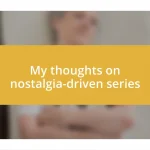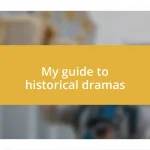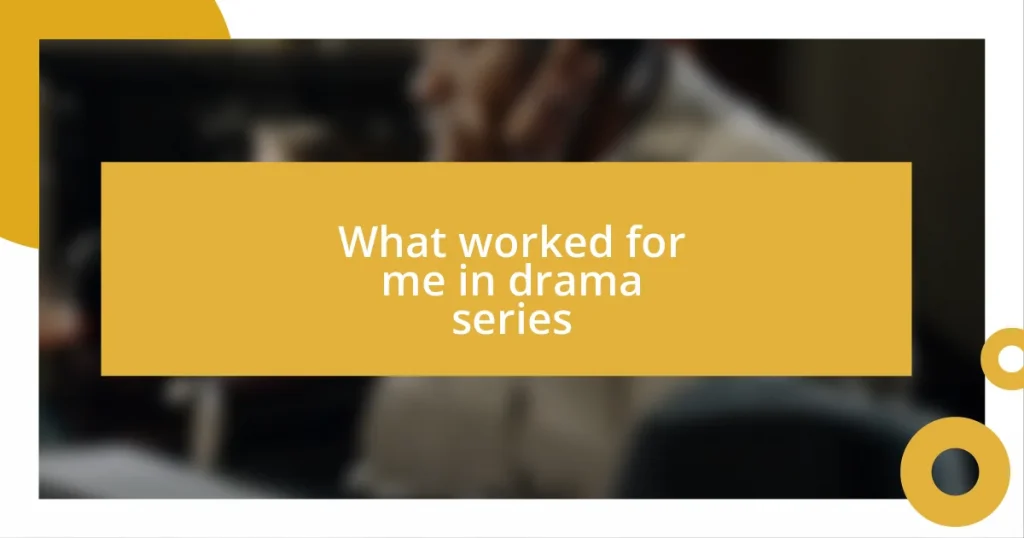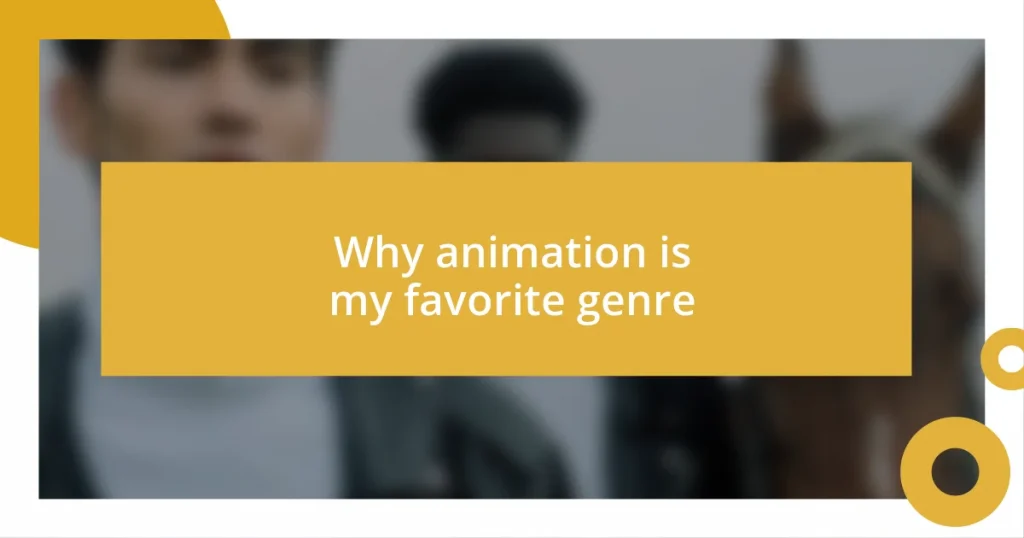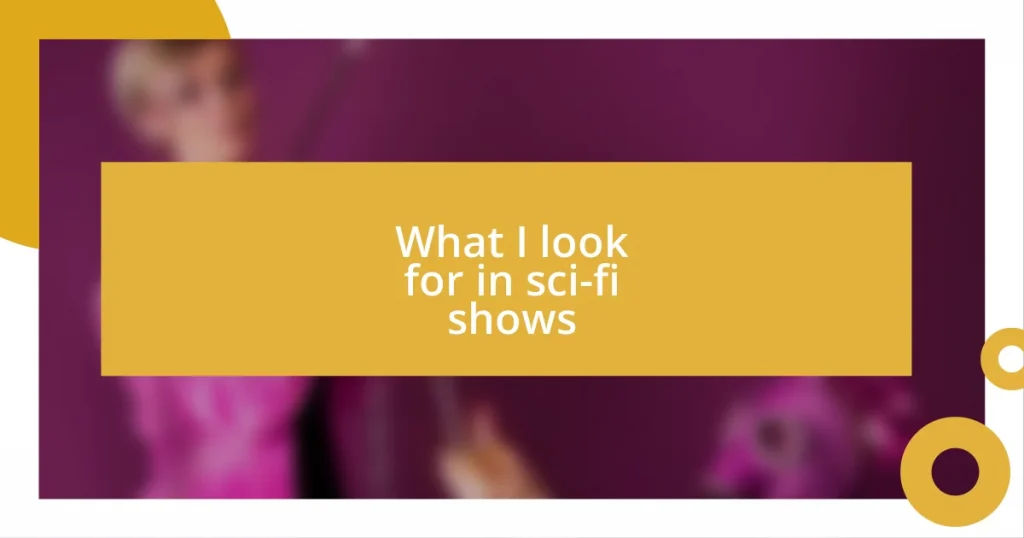Key takeaways:
- TV calibration significantly enhances picture quality by adjusting settings like brightness, contrast, and color, transforming your viewing experience.
- Common misconceptions include the belief that preset modes are sufficient, that calibration is only for experts, and that uncalibrated TVs are fine as is.
- Regular maintenance of calibration is crucial due to changes in ambient light, software updates, and environmental factors that can affect picture quality over time.
Understanding TV calibration basics
When it comes to TV calibration, many people overlook its importance, thinking that what’s out of the box is good enough. I remember unboxing my first high-definition TV and feeling the thrill of those vibrant colors, but it wasn’t until I learned about calibration that I realized I was missing out. Imagine watching your favorite movie; wouldn’t it be a letdown to discover that the picture was duller than it could be?
At its core, TV calibration means adjusting your television’s settings to achieve the best possible picture quality. This includes tweaking aspects like brightness, contrast, color balance, and sharpness. Personally, I once spent an afternoon diving into calibration guides, and to my surprise, just a few minor adjustments transformed my viewing experience completely—suddenly, shadows had depth, and colors popped in ways I hadn’t noticed before.
You might wonder what the difference really is between an uncalibrated TV and a well-tuned one. Picture this: watching a sunset scene where the oranges and reds blend beautifully, or a scene that’s too bright, washing out detail. It’s these subtle details that make you feel like you’re part of the story rather than just a spectator, truly enhancing the emotional connection to what’s on screen.
Importance of proper TV settings
Understanding proper TV settings is crucial because it directly impacts your viewing experience. I once watched a highly anticipated series on a friend’s TV, and despite the gripping plot, I was distracted by the overly bright and washed-out colors. It was a stark reminder of how much calibration matters; it can make the difference between a mediocre experience and one that fully immerses you in the story.
When a TV is set correctly, the details pop while maintaining a natural look. I’ve found that my friends are often amazed when I bring them over to experience a calibrated screen. They’re simply awestruck by how shadows add depth, creating a lifelike ambiance that’s missing in their uncalibrated setups. Those moments are priceless—seeing their eyes light up as they discover what they’ve been missing is always rewarding.
Think of proper settings like tuning an instrument. Just as a musician can create beautiful melodies with the right pitch, a well-calibrated TV transforms a plain scene into something extraordinary. Those crisp lines, balanced colors, and rich details—it’s a symphony for the eyes that enhances every movie and show experience.
| Calibrated TV | Uncalibrated TV |
|---|---|
| Vibrant Colors | Washed-Out Colors |
| Enhanced Detail | Lack of Depth |
Common misconceptions about calibration
It’s surprising how many people think calibration is just a technical gimmick or that it’s reserved for the professionals. I used to think that since the TV looked fine out of the box, there was no need to adjust anything. But after diving deeper into this world, I realized many aspects of TV settings are far from optimal. There’s a misconception that once you buy a TV, its presets will deliver the perfect picture for every scenario—this couldn’t be farther from the truth.
Here are some common misconceptions about TV calibration:
- “I can just use preset modes.” Many TVs come with preset modes like “Cinema” or “Standard,” but they often don’t reflect what a calibrated image should look like.
- “Calibration is only for tech experts.” In reality, anyone can learn basic calibration techniques, and it can even be as simple as using online tools and guides.
- “My TV is fine how it is.” Without calibration, you might be missing out on the true intricacies of your TV’s display capabilities that could significantly enhance your experience.
I remember being skeptical myself until I finally took the leap and experimented with calibration tools. The moment I adjusted the contrast and saw how the details in dark scenes regained their depth, I was hooked. It felt like peeling back layers to reveal a hidden masterpiece!
Tools needed for TV calibration
When it comes to TV calibration, having the right tools is essential. A good starting point is a calibration disc, such as the Spears & Munsil HD Benchmark. I remember using one for the first time, and it was like unveiling a whole new world on my screen. The precise patterns and color gradients allowed me to make adjustments that I didn’t even know were possible. It felt empowering to see the visual transformation unfold layer by layer.
In addition to calibration discs, I’d highly recommend investing in a colorimeter or spectrophotometer. These devices measure the colors your TV emits, ensuring you achieve the most accurate picture possible. When I used a colorimeter for my own setup, I was amazed at how much variance existed in my TV’s output. It made me question how many people are watching subpar quality simply because they’re unaware of these tools and their potential.
Finally, a reliable smartphone app can be incredibly useful for those new to calibration. I was skeptical at first, thinking, “Can my phone really help me calibrate my TV?” However, after using an app to adjust my brightness and contrast levels, I realized just how capable modern technology is. It’s a simple way to dive into the world of calibration without feeling overwhelmed. Have you considered how just a few tools can elevate your viewing experience? Sometimes, it’s the smallest investments that yield the biggest returns.
Step by step calibration guide
Once you have your tools in place, the first step is to find a well-lit space to work in. I always recommend starting with the basics—adjusting brightness, contrast, and color settings using the calibration disc as your guide. I remember sitting there, moving the sliders and instantly feeling the difference. It was as if my TV was taking a deep breath and coming alive with vibrant colors and clearer details.
Next, focus on fine-tuning each setting. When I started working on sharpness, I was hesitant, thinking it wouldn’t make much difference. But as I adjusted it using the test patterns, I realized that too much sharpness could lead to a harsh picture and artifacts. It’s fascinating how simple tweaks can transform the visual clarity—has anyone else experienced that satisfying moment when everything just clicks into place?
Finally, if you want to get truly meticulous, consider performing a grayscale calibration using a colorimeter. This step might seem daunting but trust me, it’s worth it! I was both nervous and excited the first time I used these measurements, and the results were game-changing. The colors became more accurate and lifelike, and I felt a sense of accomplishment. Have you ever made adjustments and been surprised by the outcome? It’s a whirlwind of emotions that makes the whole calibration process not just a task, but a rewarding journey!
Tips for professional calibration
When it comes to professional calibration, it’s crucial to have a solid plan. I always found that scheduling an appointment during off-peak hours can make a significant difference. I remember choosing an early Saturday morning once, and it was so worth it—fewer distractions meant I could focus entirely on making those nuanced adjustments. Have you ever noticed how a calm environment can deepen your engagement with a task?
Additionally, don’t be shy about communicating your preferences with the calibrator. I learned this the hard way; during my first professional session, I sat quietly, hoping they knew what I wanted. But once I started voicing my desires, the technician tailored the calibration to fit my viewing habits—guess what? The results were astonishing! It’s amazing how sharing your vision can lead to a more personalized experience that truly reflects your taste.
Lastly, after the calibration, take a moment to enjoy your newly tuned TV. I remember that post-calibration viewing session where I settled in with a movie, expecting to see improvements, but what I witnessed was breathtaking. It was like being transported into another dimension! Enjoying the fruits of my investment filled me with a sense of pride and gratitude. Have you ever paused to appreciate the enhancements in your viewing experience? Trust me, it’s that rewarding moment that makes the whole calibration journey worthwhile.
Maintaining your TV calibration
Maintaining your TV calibration involves more than just a one-time adjustment; it’s about regular check-ups to keep that picture looking pristine. I remember the first time I noticed my TV’s colors dulling after a few months. It hit me—ambient light changes and new devices can affect your settings. I find that taking a few minutes every month to re-evaluate the brightness and contrast can really revive the visuals, almost like giving your TV a refresh.
Another aspect to consider is the impact of software updates, which can sometimes reset your painstakingly calibrated settings. I experienced this the hard way when an update wiped out my adjustments, leaving me frustrated. Now, I always check for updates while keeping a backup of my original settings so I can redo them if necessary. Do you ever feel like you’re riding an emotional rollercoaster with tech? It’s a small step that saves a lot of annoyance down the road.
Lastly, it’s essential to protect your investment from environmental factors that could impact calibration. One of my friends lives in a bright area, and I’ve seen how even minor shifts in room lighting can throw off the calibration. Utilizing curtains or adjusting your room’s lighting can make a big difference. Isn’t it fascinating how the space around us contributes to our viewing experience? By being consistent and vigilant, you can maintain that stunning picture quality you worked so hard to achieve.